uContact code
uContact Code is a powerful tool offered by uContact, it allows you to code your own projects inside of the application, using VSCode, with your preferred framework and providing the tools necessary for an efficient development cycle.
Creating a project
After clicking on the "add" button we will be prompted with this form: 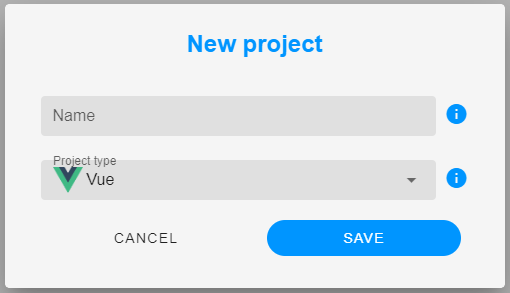
-Name: Name that identifies the project, it must be unique.
-Project type: Here you can select which framework the project will use, the options are: Vue, React, Javascript and Angular
TIP
After creating a project we will see that it is installing, this should only take a few seconds and we will be able to get to work on the project once it finishes.
Project management
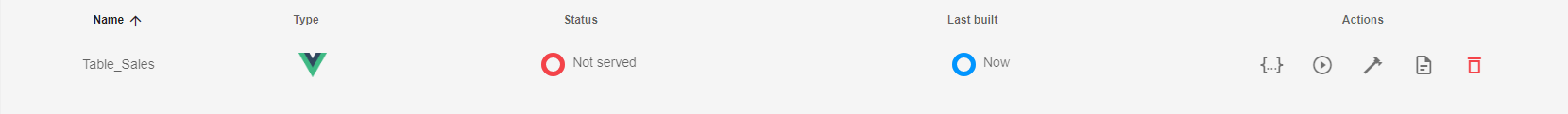
Information
When we open uContact Code the first thing we'll see is a table with all of our created projects, each project will show us some important information for managing them. First there is the basic information: name and framework. Next we have the current status of the project: whether the project is being served or not, and the last deployment date.
Actions
Open code server
After clicking on this action we will be redirected to a new tab with VSCode and the selected project opened.
Deploy preview
After clicking on this action we will be redirected to a new tab with the currently deployed version of the project.
Deploy
After clicking on this action the latest changes on our project will be deployed and public.
Development environment
The development environment is a tool that allows us to work on the project and see the changes in real time, without having to reload the page.
If the project doesn't have a development environment running we will see a gray button, after clicking it the dev environment will be started and we'll be faced with two new buttons:

The green button will redirect us to the dev environment, and any changes we make in the code will be reflected in this tab. The red button stops the development environment.
WARNING
You can only have one development environment running at the same time
Project templates
Once we created a project and get started working on it we will notice there is already a basic form with some code, this is just a template that we have for each framework that comes with some classes that will facilitate the integration of the project with the main application of uContact.
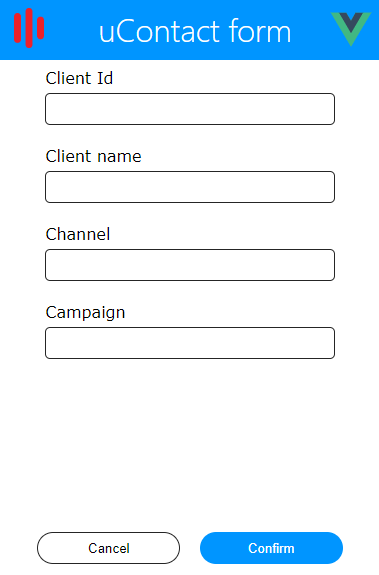
Because the project will be shown in an iframe we provide a class with some methods that allows communication with uContact.
In order to make any api requests that we want we have provided another javascript class that gives us the tools to make them. We won't have to worry about authentication if we are using this project on uContact because the required token will be automatically used.
