Connectors
The connectors allow uContact to connect with different service providers. Each channel requires a provider to function, except for WebChat.
How to create a new connector?
Creating a connector is very simple, although the required configuration may vary depending on the chosen provider. Below we show you how to create it!
- To create a connector, you have to go to the Administrator menu and access the Connectors module.
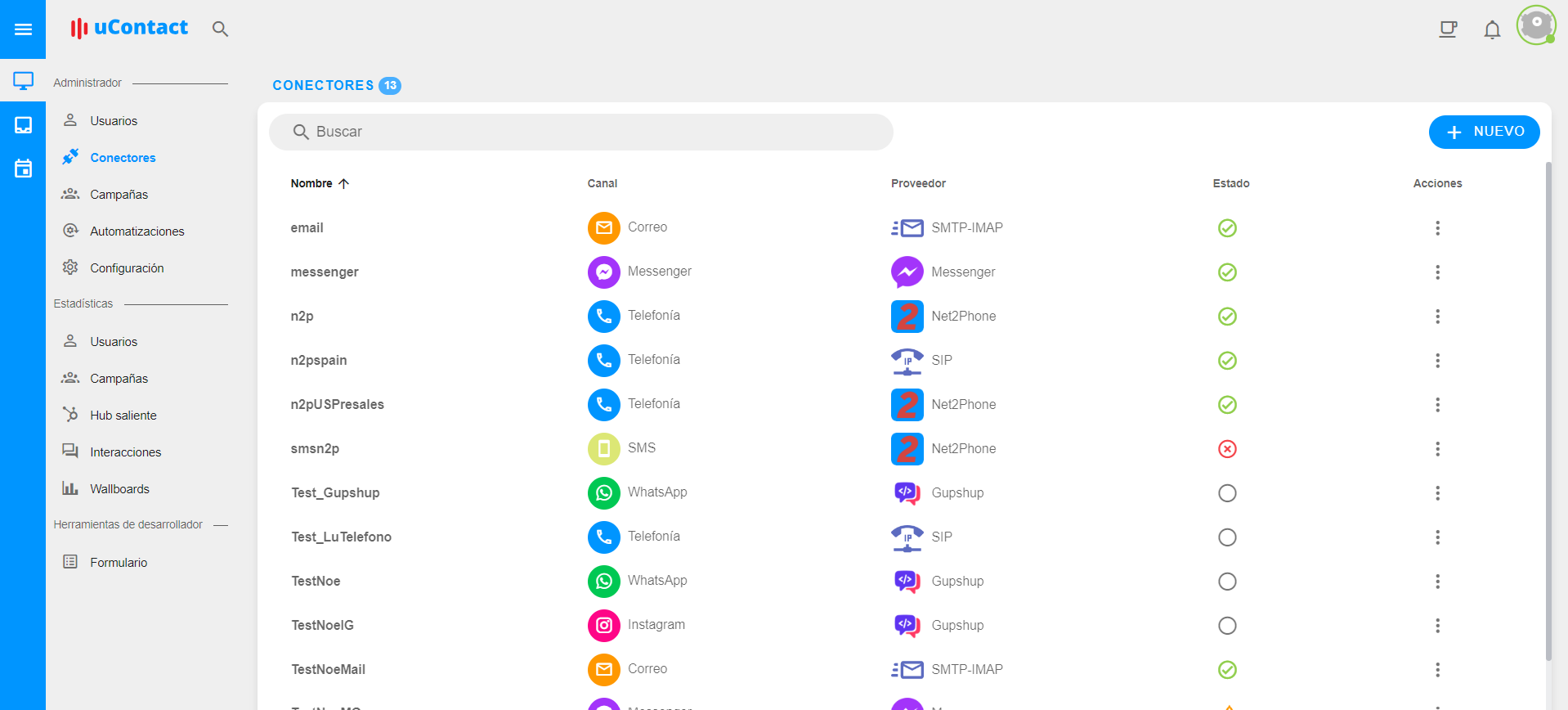
- Once here, you have to press the "New" button, located in the upper right corner.
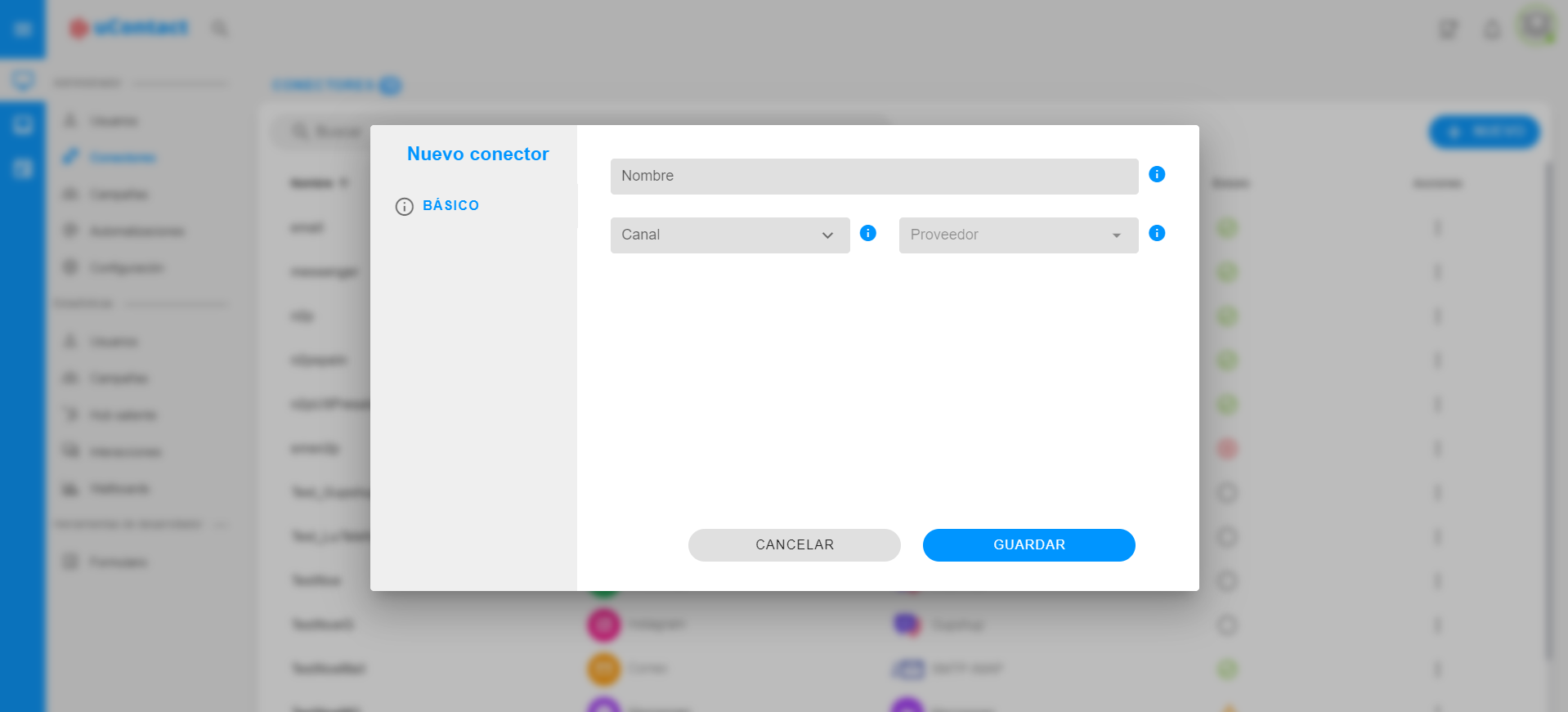
You must assign a unique name to the connector, select the desired channel, and then a provider.
Depending on the chosen channel and provider, the configuration may vary.
Providers
Below is the list of providers by channel that have integration with uContact. You can click on the one you want to configure.
Telefonía
SMS
Correo
WhatsApp
Messenger
Instagram
¿Cómo monitorear su estado?
Puedes ver el estado de los conectores creados para verificar si la conexión con el proveedor se realizó correctamente.