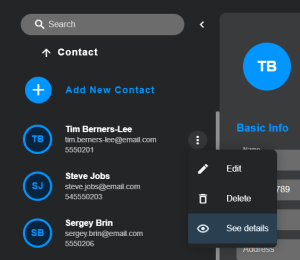Contacts
Contacts List
On the left of the screen you will find a collapsible column with the list of your contacts. Here you have different functions that we will describe one by one
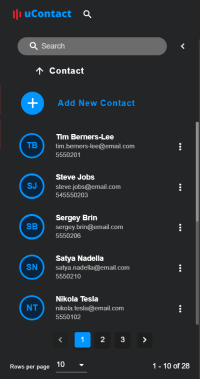
Creating a New Contact
At the top of the Contacts List there is a button named Add New Contact. Once you press it, on the right side of the screen a new contact view will be opened Fill in the information and click on Save at the bottom of the form to upload it.
Searching a Contact
You can search a contact by it's name, any of it's Clients ID like Phone Numbers or Emails. You just need to enter your search criteria and press enter. If any match is found you will see them on the list.
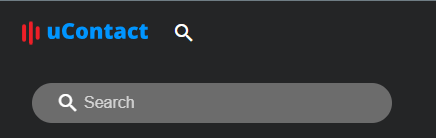
Delete Contact
Clicking the 3 vertical dots near the contact name you will access a menu where you are going to be able to delete the contact after confirmation.
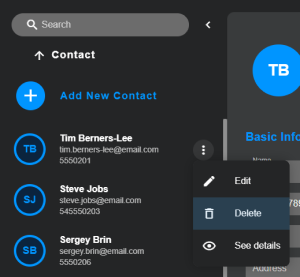
See Details
By clicking the 3 vertical dots near the contact or just clickin over the contact on the list you can open the Contact View and display all the details of the selected contact.